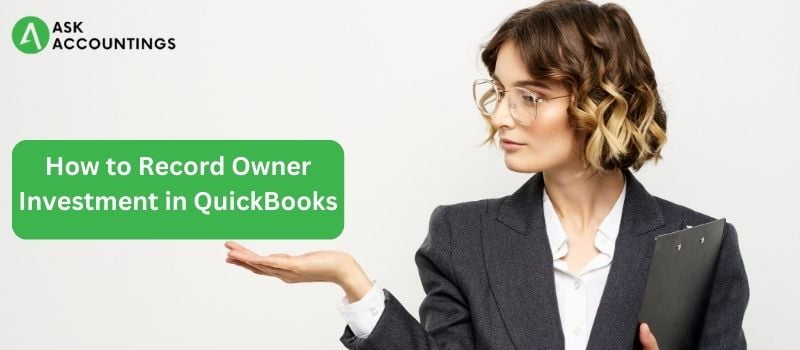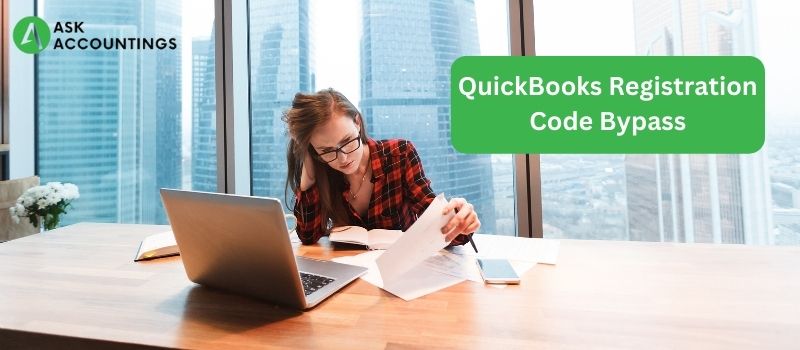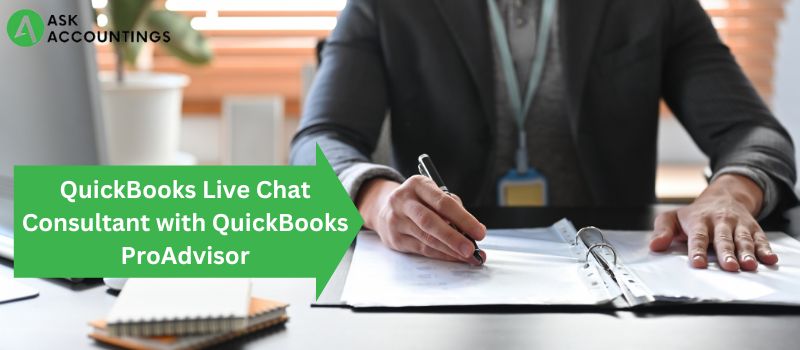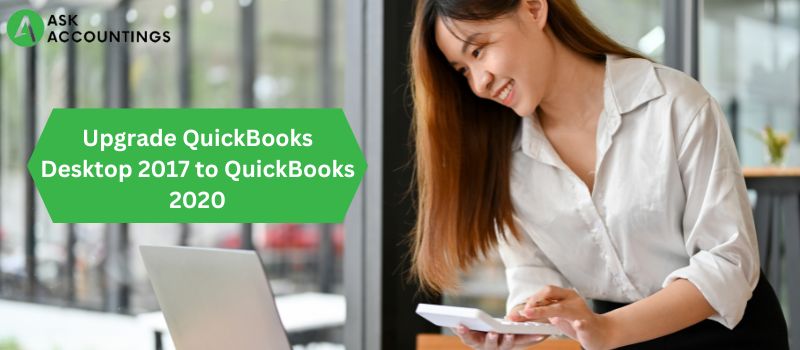Add a User License in QuickBooks Desktop- Ask Accountings
Are you looking for instructions on how to add a user license to your QuickBooks accounting software? If you answered “yes,” your search can be considered complete. This article is about the comprehensive step-by-step method that must be completed to add a user license to your QuickBooks programme. If one needs more privileges, such as …
Add a User License in QuickBooks Desktop- Ask Accountings Read More »