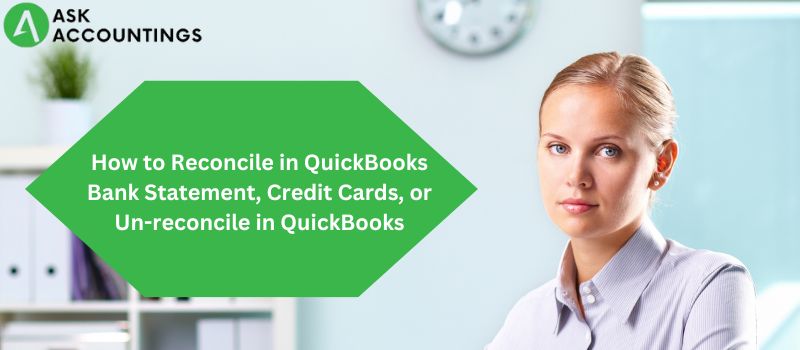It is common practice to use QuickBooks or another business accounting program to reconcile one’s accounts by comparing the software’s record of business transactions and balances with the corresponding information on one’s bank statements.
When you reconcile your accounts, you either fix any mistakes you found in your own records or get in touch with the bank to fix them. Verifying the consistency between your company’s books and your bank statements will allow you to:
- Verify the accuracy of the data entered to prevent unneeded fees and costs
- verify the integrity of the financial reports. This occurs infrequently, but when it does, it can cost several hundred dollars (or more)
- The more accurate your tax returns are, the more money you may get back at the end of the year (or limiting how much you owe the government)
- Improve your ability to track financial flow.
- Find any significant discrepancies
- Stop employees or other people from stealing from your business, whether they mean to or not.
Small businesses that want to get their financial house in order should perform frequent account reconciliations. If you have QuickBooks, you can avoid doing this manually (which comes in both online and desktop versions).
How to Balance Your Checking and Savings Accounts in QuickBooks
Even after reading through QuickBooks’ many helpful lessons, you could still need clarification about how to swiftly and efficiently reconcile your bank accounts. Let’s dissect the steps involved in balancing your bank account.
Step One
In case of any missteps or lost files during the bank account reconciliation procedure, you must have a recent backup of all relevant corporate files. Failure to back up your financial records before erasing them could have disastrous bookkeeping consequences.
Also, checking the initial balance is essential while reconciling your accounts for the first time. This gets you off to a good start and ensures you take into account something obvious.
Make sure the opening amount in QuickBooks corresponds with the funds available in your physical bank account on the day you activated the program to begin recording your financial transactions.
What happens if you don’t enter a zero-balance starting point in QuickBooks? You can always use QuickBooks’s capabilities to enter a zero balance later, if necessary, manually.
Step Two
Go through all the transactions for the statement period you want to reconcile once you’ve prepared and reviewed the initial balance. This is done for the same reason as before; it guarantees you won’t overlook any crucial information that could alter your reconciliation later.
What should you do if one or more transactions have been recorded but still need to clear your bank? It’s best to hold off on entering these until you can do so accurately, then proceed with the reconciliation.
Step Three
It’s past time to start balancing the books. Get hold of your monthly bank or credit card statement(s), and focus on processing just one at a time.
Your accounts should be connected to online banking. Following these directions, you’ll clearly see what to accomplish, regardless of whether you’re using QuickBooks Online or Desktop.
Rectifying Credit Card Transactions in QuickBooks
There will be 5 straightforward procedures to reconcile credit cards in QuickBooks:
Step 1: On the left menu, choose Accounting and Reconcile.
Step 2: Select the amount you wish to reconcile from the drop-down box and enter your statement data.
Step 3: Match credit card transactions.
Step 4: Check that the difference is $0.00
Step 5: Make a bill or pay an existing one.
A Few Points to Keep in Mind While Reconciling Your Credit Card Statements
Reconciling credit card accounts in QuickBooks is as simple as inputting the closing balance from your statement and matching the transactions in QuickBooks and your information of transactions.
There are some errors the reconciliation procedure often encounters, such as:
- Find missing transactions. You’ll have to do that before the account balances if you haven’t put transactions on your QuickBooks statement.
- Find the wrong amounts. If there is a difference between the amounts of the transactions and the bank statement, the account cannot be reconciled.
- Find duplicate purchases: You can pinpoint those missing from QuickBooks by evaluating investments.
- Find wrong or fraudulent charges: All charges entered into QuickBooks should be checked to see if they are real.
Importance
Makes Sure That All Purchases Are Recorded
The only way to know that your transactions were captured in QuickBooks is to reconcile your accounts fully. All statements, not just your primary bank account, must be reconciled. Reconciling your assets and liabilities monthly is essential. This includes your bank accounts, credit cards, loans, lines of credit, and other liability accounts. Generally, you can reconcile any account for which you receive a monthly statement.
Endorses the findings presented in reports
Account reconciliation is only the beginning. Rectifying an account balance only guarantees that all transactions have been appropriately classified.
All closed accounts are reviewed by the internal accounting team once a month. The first step is to reconcile to ensure that all transactions have been recorded. The next thing to do is check the accounting coding to see if everything is where it should be.
Facilitates Strategic Business Reorientations
If you know that the financial data you’re reviewing is correct, you can make better choices. It’s crucial to your success that you have the confidence to make choices on your own.
Having access to timely and reliable financial reports is a powerful tool. To run your company effectively, you need a tailored set of accounts. You can request these reports daily, weekly, or monthly; keep your bookkeeper on schedule. With the data presented in these reports, you’ll be able to swiftly evaluate the health of your company’s finances, which is essential for making sound decisions, adapting to changing circumstances, and avoiding business drift.
Allows You to See Into The Future Of Your Company
When you reconcile QuickBooks, you may see into the future of your company. The profit and loss statement from the previous month (or quarter) is a staple in an entrepreneur’s analysis. Examining your company’s historical performance is crucial, but so is delving into that data to conclude what lies ahead.
Conclusion
Knowing how to perform a credit card reconciliation in QuickBooks is a fundamental skill for every accountant. Users can check their credit card transactions and statements in QuickBooks by completing a credit card reconciliation.
Also Read: How To Reprint checks in QuickBooks
Also Read: How to Fix QuickBooks Error The File Exists?